OnePlus has made yet another exciting announcement following the recent launch of its inaugural foldable smartphone, the OnePlus Open. This time, the company is introducing a new wallpaper application called PhyRay Wallpaper. The OnePlus Open is powered by the Snapdragon 8 Gen 2 processor, which boasts real-time hardware accelerated Ray Tracing capabilities.
Ray Tracing is a feature that emulates the behavior of light in the real world, faithfully replicating shadows, reflections, and illumination just as we perceive them in our surroundings. You might be wondering how this is achieved.
Ray Tracing works by tracing the path of light as it interacts with virtual objects, simulating the intricate behaviors of light itself. OnePlus users can now experience this cutting-edge technology with the PhyRay Wallpaper, a 3D dynamic live wallpaper application that includes both a Physical engine wallpaper and Ray Tracing wallpapers.
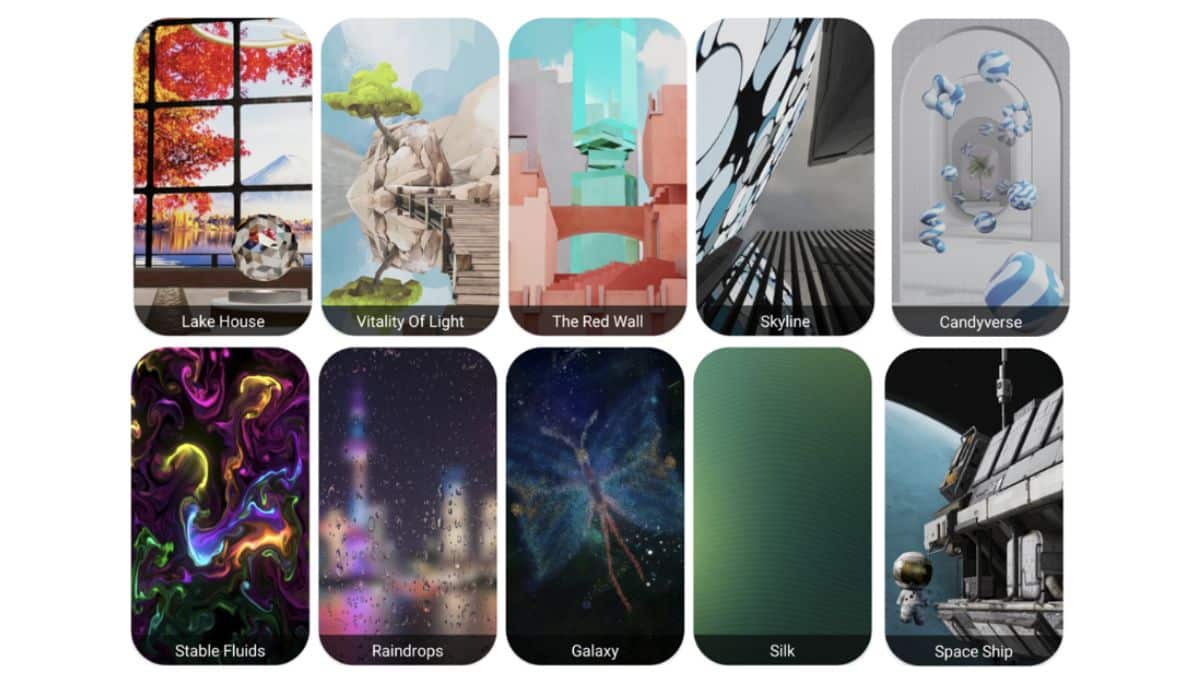
This application renders images in real-time, ensuring that every element of the wallpaper feels remarkably lifelike. To get started, simply tap on the provided link to download the application. Once the download is complete, navigate to “My Files” and install the app.
Here’s how to use the APK:
Step 1: Tap the PhyRay Wallpaper icon.
Step 2: Read and accept the pop-up message by clicking “Agree.”
Step 3: Click the gear icon located in the top right corner to access more information about the APK.
Step 4: Select any wallpaper to view a preview. You can interact with the wallpaper using your finger to witness the real-time physical simulation and Ray Tracing effects. Click the screen to see the preview with icons.
Step 5: Click “Apply” to set the wallpaper for both your Home and Lock screens.
Step 6: Check your phone screen, and you will now have your very first 3D real-time physical simulation or hardware-accelerated Ray Tracing wallpaper gracing your OnePlus Open.













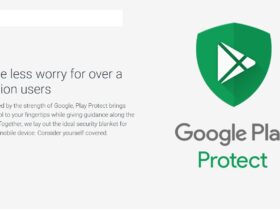











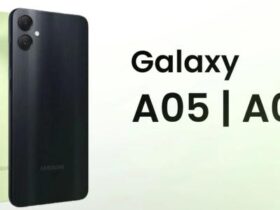

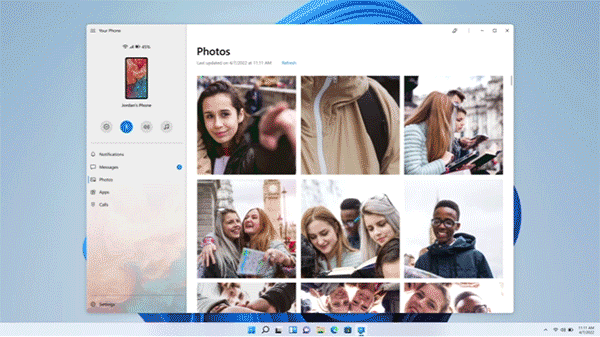


Leave a Reply